How to Schedule LinkedIn Posts for Maximum Impact
Learn how to schedule LinkedIn posts to save time and boost reach. Discover the best tools, timing, and content strategies for a powerful LinkedIn presence.

Knowing how to schedule LinkedIn posts is simple: you can use the free, built-in clock icon on LinkedIn's post creator or grab a third-party tool if you need more firepower. This one small move is a huge step toward building a consistent, professional presence without the daily scramble to come up with content on the fly.
Why Smart Scheduling Is Your LinkedIn Superpower
Staying consistent on LinkedIn can feel like a full-time job, but it’s the only way to build real momentum and stay top-of-mind with your network. Just posting whenever you have a spare moment means your best ideas often get buried. This is where strategic scheduling becomes more than a time-saver—it’s a massive advantage.
When you plan your content ahead of time, you reclaim mental energy that would otherwise be spent worrying about what to post next. That frees you up for higher-impact work, like actually engaging with your audience, building relationships, and figuring out what content truly connects.
The Strategic Edge of Planning Ahead
The real magic of scheduling is that it flips your LinkedIn presence from reactive to proactive. Instead of rushing to throw a post together, you can build a thoughtful content calendar that tells a cohesive story about your brand or your expertise.
This process ensures your posts are not just frequent, but also high-quality and directly tied to your goals.
"Consistency is the most underrated growth hack on LinkedIn. Scheduling isn't about being lazy; it's about being strategic. It ensures your voice is heard even when you're focused on running your business."
This methodical approach helps you hit those peak engagement hours, dramatically boosting the odds that your content will be seen by the right people.
Think of it as a simple workflow.
As you can see, it really boils down to three core actions: planning, timing, and automating. Get those right, and you’ve got a solid foundation.
Ultimately, scheduling allows you to maintain a polished and reliable brand image. You'll catch typos and avoid last-minute errors while ensuring you never miss a chance to connect with your audience—all without being chained to your desk.
Using LinkedIn's Built-In Scheduling Tool
If you're just getting your feet wet with content planning, LinkedIn’s own scheduling tool is the perfect place to start. It’s built right into the platform, it’s free, and it’s surprisingly capable for most everyday needs. Honestly, there's no reason to pay for a third-party service until you’ve outgrown what LinkedIn gives you for free.
It’s a simple and ethical way to build consistency without adding another subscription to your monthly bills.
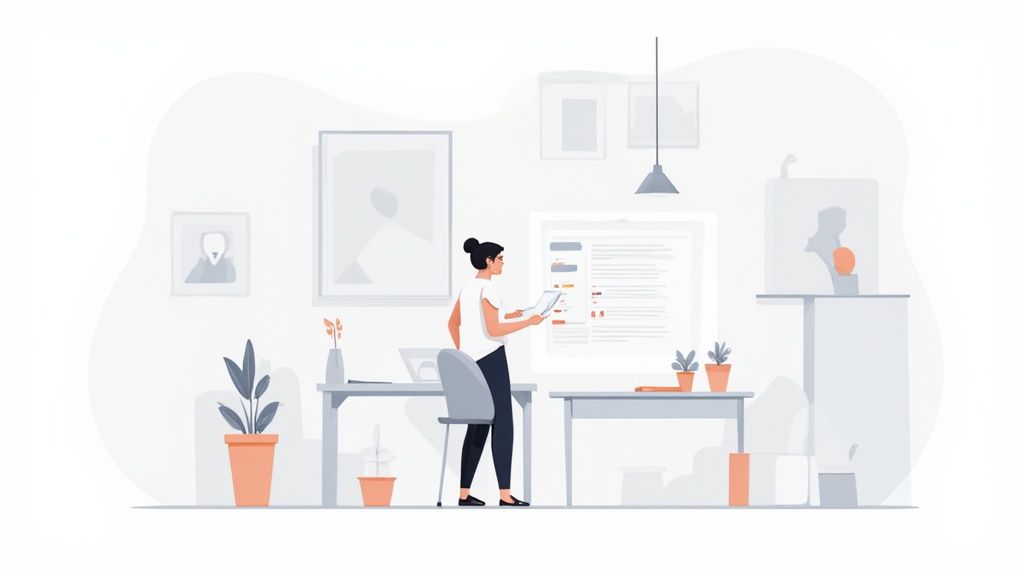
Picture this: It's Monday morning. Instead of that familiar scramble for a post idea, you open LinkedIn, draft your content for the whole week, pop in your visuals, and schedule everything in one go. That’s not a pipe dream—it’s exactly what the native scheduler lets you do.
Getting Your Posts Lined Up
The process couldn't be simpler. When you start writing a post, you'll see a small clock icon at the bottom of the composer window. That's your ticket to scheduling.
Just a heads-up: the icon won’t be clickable until you’ve actually typed something or added an image.
Click it, and a calendar pops up. From there, you just pick the date and time you want your post to go live. LinkedIn gives you a generous runway, letting you schedule content up to three months in advance—more than enough for most of us.
Once you’ve set the time, just confirm it, and your post is officially in the queue.
Pro Tip: Need to make a last-minute edit? No problem. You can get back to your scheduled posts easily. Just click the clock icon from any new post window and select "View all scheduled posts." From there, you can tweak or delete anything before it gets published.
Limitations of the Native Tool
Now, while the built-in tool is great for its simplicity and affordability (it’s free!), it does have some real limitations.
For one, you can't schedule certain post types like polls or events. And editing a post that's already in the queue can be a bit clunky. More often than not, you have to delete the whole thing and start over just to change the text.
If you’re managing multiple accounts, or if you need more powerful features like bulk scheduling and deep analytics, you’ll probably hit the ceiling of the native tool pretty fast. That’s when it makes sense to explore a dedicated, but still affordable, scheduling platform.
For those curious about what else is out there, this detailed comparison of LinkedIn scheduling tools breaks down the key differences between the major players.
But for the solo creator or small business owner, LinkedIn’s scheduler is a fantastic, practical feature that gets the job done without costing a dime.
Finding the Perfect Time to Post on LinkedIn

Knowing how to schedule a post is one thing. Knowing when to schedule it is what separates content that gets seen from content that gets ignored. There's plenty of general advice out there, and it's a decent starting point, but your real goal is to find the specific pulse of your own audience.
If you look at the broad data, the best times to post on LinkedIn are pretty intuitive: during the standard work week. Specifically, you'll often see recommendations for Tuesdays through Thursdays, between 10 AM and noon. Posting in these windows puts your content in front of people when the platform is buzzing.
But that's just an average. Your audience of tech founders in Silicon Valley behaves differently than healthcare execs in London. Relying on industry benchmarks is like using a map of the wrong city—you need to listen to your own data to find your way.
Uncovering Your Audience's Peak Hours
The best way to figure this out is also the most affordable: use the free analytics LinkedIn already gives you. You don't need a fancy, expensive tool for this. All you need is a simple, consistent testing plan.
Start by setting up a basic schedule. For one week, schedule all your posts to go out at 9 AM. The next week, shift everything to noon. The week after that, maybe try a 4 PM slot. The trick here is to keep the quality and style of your content consistent. You want the time to be the only real variable you're testing.
After a few weeks of this, it's time to dig into your LinkedIn Analytics. Don't just glance at the dashboard; look for the patterns.
- Which posts got the highest initial reach right out of the gate?
- When did you see the most comments and reactions roll in?
- Did that random weekend post actually outperform your prime-time weekday content?
Don't just stare at the numbers—look for the story they're telling you. A consistent spike in engagement at 8 PM might mean your audience likes to catch up on LinkedIn after their workday is done. That's a powerful, ethically-gathered insight you'll never get from a generic industry report.
This simple, data-driven approach moves you from guessing to knowing. It’s about building a personalized posting schedule that actually works for your audience. For those looking to streamline this testing process, we break down how automation tools can simplify your workflow in our guide to MagicPost alternatives.
How Often Should You Post on LinkedIn
Figuring out how often to post on LinkedIn is a classic balancing act. You want to stay top-of-mind, but you don't want to be the person who clogs up everyone's feed.
There's no single magic number here. The right cadence comes down to your goals, how much time you actually have, and what your audience will tolerate. But I can tell you this: quality and consistency beat sheer volume every single time. One high-value, ethical post a week is infinitely better than five mediocre updates that get ignored.
Finding Your Posting Sweet Spot
The key is to find a rhythm you can actually stick with. If your goal is broad brand awareness, you might need to post more often. But if you’re focused on targeted lead generation with really in-depth content, a less frequent but more potent schedule could be perfect.
Data backs this up. Bumping up your posting frequency can have a huge impact on your reach. For most people, moving from just one post per week to anywhere between 2 to 5 times weekly is the sweet spot. This can give you a serious lift in impressions and engagement without completely burning out your followers. If you want to dive deeper into the numbers, Buffer did some great research on LinkedIn posting frequency.
Your ideal posting schedule is the one you can consistently maintain with high-quality content. Don't commit to posting daily if it means the quality tanks. Start with 2-3 times a week and see how it feels. You can always scale up from there.
This chart from Buffer’s research really drives the point home, showing the direct link between how often you post and the impressions you get.
Just look at that jump in visibility when you go from posting once a week to just a few times. It's substantial. This is exactly why learning how to schedule LinkedIn posts is so crucial—it lets you maintain that optimal cadence without the daily pressure of having to create and post in real-time.
Creating Posts People Actually Want to Engage With

Let's be honest: a perfectly scheduled post is completely useless if the content itself doesn't stop the scroll. The LinkedIn feed moves fast. Your number one job is to give people a reason to pause, think, and react. That means moving beyond simple text updates.
The single most effective way to grab attention? Visuals. Posts with images can get up to twice the comment rate compared to text-only posts. Videos are even more of a powerhouse, often generating five times more engagement than other content types.
Just by adding a relevant image, a simple chart, or a short video, you dramatically increase your odds of being seen and heard. You can dive deeper into these engagement stats in this in-depth LinkedIn analysis.
Don't worry, this doesn’t mean you need a professional designer. A clear photo, a simple graphic made with an affordable tool like Canva, or even a well-shot phone video can make all the difference.
Sparking Conversation With Your Content
Beyond visuals, a few small tweaks to your writing can turn a passive announcement into an active conversation. It’s all about being intentional and ethical with every word.
Here are a few practical ways to get more people involved:
- Strategic Tagging: When you mention a company or an individual, tag them. Just type "@" followed by their name. This sends them a notification and brings more relevant eyes to your post. Use this power ethically—only tag people who are genuinely relevant to the conversation.
- Relevant Hashtags: Think of these as signposts for your topic. Use a mix of broad and niche hashtags (3-5 is a good range) to help people discover your content when they search.
- A Clear Call-to-Action: Don't just end your post—ask a question. Prompting your audience with "What are your thoughts?" or "Have you tried this?" is a direct invitation to jump into the comments.
The goal isn't just to broadcast your message; it's to start a dialogue. A simple, open-ended question is often the most effective tool for encouraging comments and building a community around your content.
If you're looking to craft high-quality content more efficiently, AI writing assistants can be a huge help. We put together a guide comparing Contentide to other popular AI tools to help you find an affordable option that fits your needs and budget.
Ultimately, when you learn how to schedule LinkedIn posts that are also genuinely engaging, that's when your consistency will really start to pay off.
Got Questions About Scheduling LinkedIn Posts?
Even with the best plan, you're going to have questions pop up as you get into the rhythm of scheduling your LinkedIn content. Getting the hang of it is pretty simple, but it’s the little details that make the process truly seamless.
Let's clear up some of the most common ones I hear.
Can I Edit a Post After It's Scheduled?
This is a big one. What happens when you schedule a post and then spot a typo a few hours later? Or maybe some news breaks and you need to update your take.
Don't worry, you're not locked in. If you're using LinkedIn’s own scheduler, just head back to the post creation window and click 'View all scheduled posts'. From there, you can tweak the copy, change the timing, or just scrap it altogether. The same goes for most third-party tools—they almost always have a calendar view where you can easily find and adjust your content before it goes live.
Do Third-Party Schedulers Hurt My Reach?
There’s a persistent myth that using an outside tool to schedule posts will get you penalized by the LinkedIn algorithm. It's time to put that one to rest.
The idea that third-party schedulers hurt your reach is just that—a myth. LinkedIn's algorithm cares about high-quality, engaging content, not how it was published. As long as you're using an ethical, official LinkedIn API partner, your reach won't be negatively affected.
Focus your energy on creating content that resonates with your audience and posting it when they're most active. That's what drives results.
Are Paid Scheduling Tools Actually Worth It?
For many, the answer is a resounding yes. LinkedIn's free, built-in scheduler is great for getting started, but dedicated tools offer powerful features that save a ton of time and give you much better data, often at a very affordable price.
They often include things like:
- A visual content calendar to see your entire month at a glance.
- The ability to bulk schedule weeks of content in one sitting.
- Deeper analytics to show you exactly what's working and what's not.
If you're serious about your LinkedIn strategy, the small monthly cost for an affordable tool can pay for itself many times over in efficiency and better performance.
Just remember, scheduling doesn't mean you can't post in the moment. You should absolutely still share timely, relevant updates as they happen. A solid content strategy is a mix of both planned-out posts and spontaneous insights.
Ready to turn your ideas into high-performing content without the hassle? With Contentide, you can generate authentic posts in minutes and schedule them directly to LinkedIn, ensuring you stay consistent and engaged. Start for free and see how easy it can be.
Hope you found this helpful. Feel free to share your thoughts.