How to Update Your Resume on LinkedIn: An Ethical Guide to Standing Out
how to update your resume on linkedin: Learn simple steps to refresh your profile, highlight achievements, and attract more opportunities.

Forget what you know about updating your resume. Uploading a static PDF to your profile is old news. The real power move is to treat your entire LinkedIn profile as a dynamic, living document. This means keeping your headline, summary, and experience sections razor-sharp to honestly reflect your skills and wins in real-time. That way, recruiters always see you at your best, without any fluff.
Why Your LinkedIn Profile Is Your New Resume
In today's job market, a recruiter’s first encounter with you is almost never your PDF resume. It’s your LinkedIn profile. Think of it less like a file cabinet and more like an interactive portfolio that tells a much richer story than any two-page document ever could.
Recruiters don’t just stumble upon profiles; they actively hunt for them. They use keywords, skills, and industry filters to pinpoint the exact candidates they need. This shift means you have to change your game. Updating your profile isn't a chore—it's a core strategy for career growth. A sharp, current, and achievement-focused profile gets you noticed and opens doors, often before you even hit "apply."
The infographic below really drives home the difference between an old-school resume and a modern LinkedIn profile.
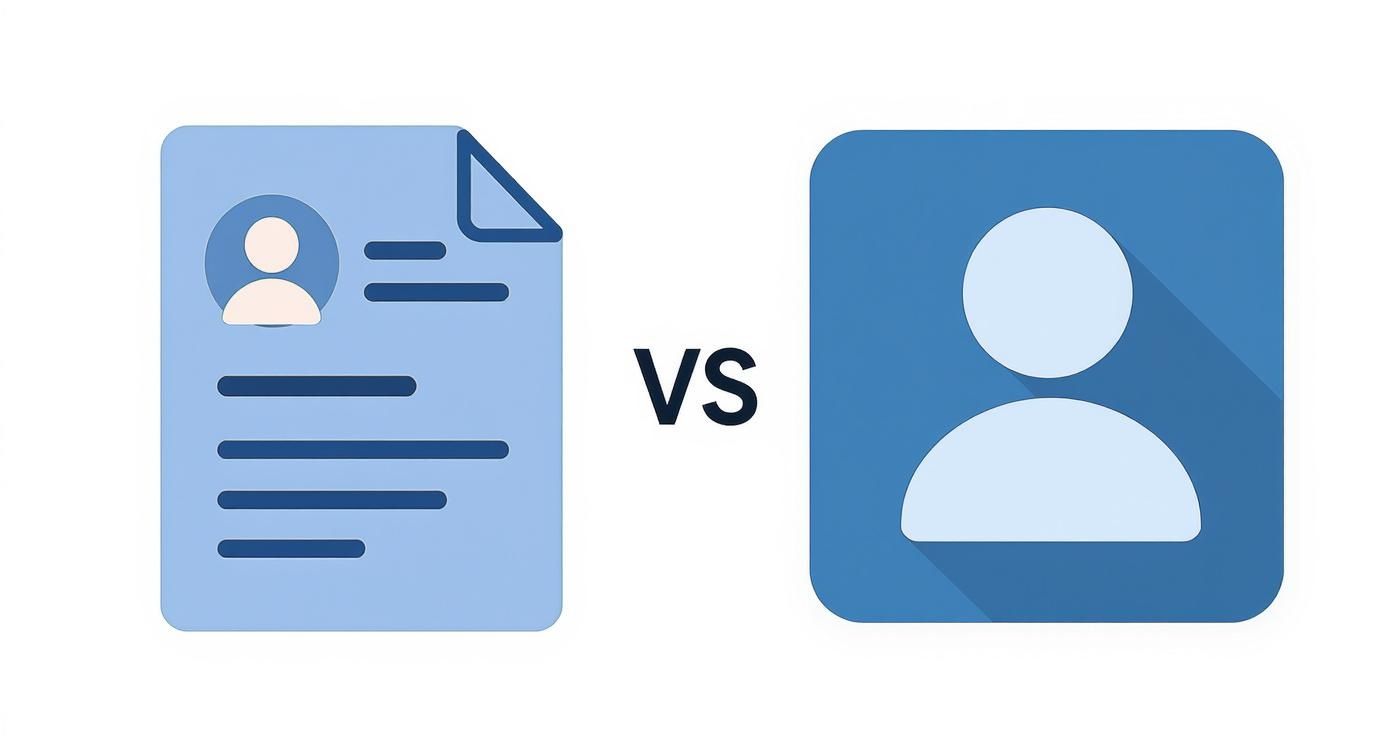
This comparison makes it crystal clear: a traditional resume is a snapshot in time, while your profile is an evolving story of your professional journey.
To break it down even further, this table shows you exactly why a modern approach is so crucial.
Resume vs LinkedIn Profile A Quick Comparison
| Feature | Traditional Resume | LinkedIn Profile |
|---|---|---|
| Format | Static document (PDF, Word) | Dynamic, multimedia-rich online presence |
| Length | Typically limited to 1-2 pages | Unlimited space for detailed experiences, projects, and skills |
| Content | Text-based, focused on past achievements | Includes recommendations, endorsements, articles, videos, and project samples |
| Audience | Sent to a specific person for a specific job application | Publicly searchable by a global network of recruiters and professionals |
| Updates | Manually updated for each application | Can be updated in real-time to reflect new skills and accomplishments |
| Discoverability | Only seen when you actively apply | Actively working 24/7 to attract opportunities through search and networking |
| Social Proof | Lacks third-party validation | Features endorsements and recommendations from colleagues and clients |
Ultimately, your LinkedIn profile gives you a platform to build a personal brand and showcase your expertise in a way a flat resume simply can't match.
Your Profile Is Always Working for You
A well-kept LinkedIn profile is your silent career advocate, working around the clock to showcase your value to a massive professional network. Consider this: LinkedIn sees over 1.4 billion website visits each month, yet the average user only spends about 17 minutes on the platform monthly. That gives you a tiny window to make a huge impact.
Your LinkedIn profile is your professional storefront. It needs to be polished, inviting, and consistently updated to attract the right opportunities—even when you aren't actively looking.
If you're still on the fence, asking yourself if all this effort is LinkedIn worth it, the answer is a resounding yes. An optimized profile makes you discoverable, credible, and ready for whatever career move comes next.
Nail Your Headline and Summary to Catch a Recruiter's Eye
Your headline and summary are the first things a recruiter sees. Think of them as the most valuable real estate on your entire LinkedIn profile. Get these right, and you're already ahead of the game.
Your headline is your professional tagline—it has to do more than just list your current job title. It needs to scream who you are, what you do, and the value you deliver in a single, scannable line.
Ditch the generic "Marketing Manager at Company X." It's boring and tells a recruiter nothing they can't find further down your profile.
Instead, pack it with keywords recruiters are actually searching for. A much better approach is something like: "Marketing Manager | B2B SaaS Growth & Demand Generation | SEO & Content Strategy." See the difference? That version instantly signals your core skills and makes you way more discoverable.
Write a Headline That Works for You
I know, crafting the perfect headline feels tricky, but it doesn't have to be a guessing game. A great one usually mixes your role, a few key skills, and a specific outcome or industry you focus on. The goal is to make it readable for humans but optimized for LinkedIn's search algorithm.
If you're staring at a blank text box, don't sweat it. A little inspiration can go a long way. For some killer examples and formulas to get the ball rolling, check out our guide on the Contentide headline generator. This tool is designed to be an affordable way to get professional-level results without the high cost of a career coach.
Tell Your Story in the Summary
Next up is your summary, or the "About" section. This is your chance to tell a story. Please, don't just turn your resume into a dense paragraph. This is your professional narrative—use it to connect the dots between your jobs, show off your biggest wins, and be clear about where you want to go next.
A great summary answers three simple questions for a recruiter: Who are you? What problems do you love to solve? And what makes you the right person to solve them?
Hook them from the very first sentence. Then, break down your main areas of expertise—bullet points are your friend here, as they make your skills easy to scan. Wrap it up with a clear call to action, maybe inviting recruiters to connect or check out your portfolio. This simple structure turns a bio into a powerful pitch.
Breathing Life Into Your Work Experience Section
It's time to stop treating your LinkedIn Experience section like a dusty archive of job descriptions. Let's be honest: nobody is impressed by a bullet point that says, "Managed social media accounts." Recruiters have seen that a thousand times. It tells them what you were supposed to do, not what you actually did.
This is your chance to tell a story of impact. Did you boost engagement by 45% in six months? Did that new campaign you ran pull in $50,000 worth of new leads? Those are the details that make a hiring manager stop scrolling and actually read your profile.
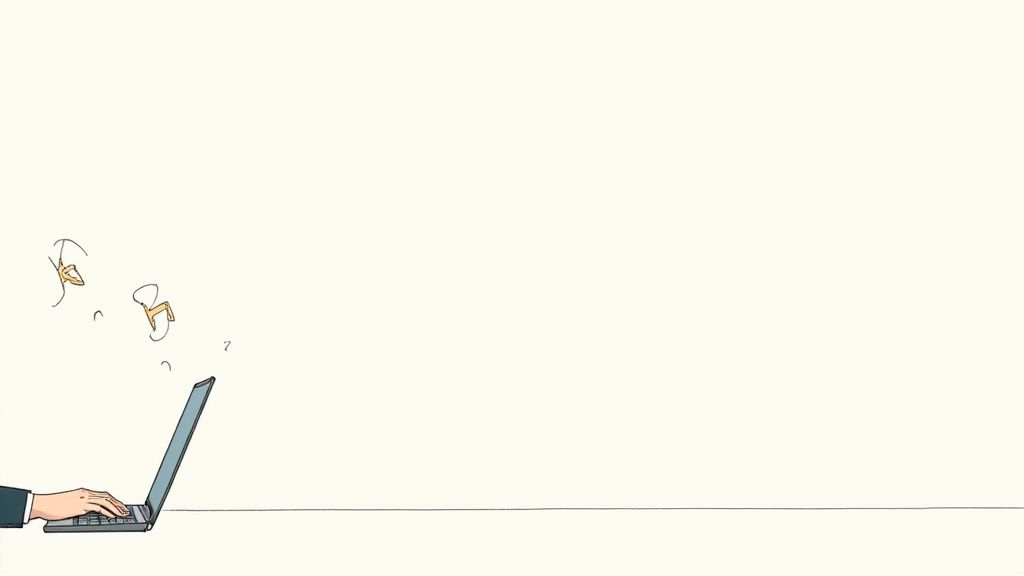
From Passive Duties to Active Wins
The single biggest mistake I see people make is simply listing their responsibilities. The fix is to start thinking like a storyteller, and one of the best frameworks for this is the STAR method (Situation, Task, Action, Result). You don't need to write a full paragraph for every bullet, but adopting this mindset forces you to focus on the outcome.
For every role you list, ask yourself these three simple questions:
- What was the problem or opportunity?
- What specific actions did I take to address it?
- What was the measurable, quantifiable result?
This simple shift in thinking changes everything. "Responsible for email marketing" becomes "Spearheaded a new email marketing strategy that lifted open rates by 25% and drove over $100K in attributable revenue in Q3." See the difference? One is a passive chore; the other is a powerful statement of value.
When you're figuring out how to update your resume on LinkedIn, remember this: metrics are your best friend. Numbers provide concrete evidence of your skills and remove any guesswork for the recruiter. But always be honest; never inflate your numbers.
Prove It with Rich Media
Here's where LinkedIn leaves a traditional resume in the dust: you can add visual proof of your work. Under each job entry, LinkedIn gives you the option to upload or link to media. Do not let this feature go to waste. It’s your opportunity to build a mini-portfolio right inside your profile.
A graphic designer can upload JPEGs of their best projects. A project manager could link to a successful project's landing page or share a PDF case study. If you’ve given a presentation or spoken at an event, embed the video or the SlideShare link. This kind of tangible evidence adds a layer of credibility that text alone just can't match.
For more tips on crafting professional content that stands out, you can find some great insights over on the Contentide blog.
Mastering the Skills Section to Boost Visibility
Let's be clear: your Skills section on LinkedIn is much more than a random list of buzzwords. It’s a powerful tool that the platform’s algorithm uses to decide who sees your profile. Getting this part right can dramatically increase your chances of showing up in front of the right recruiters.
Think of it as a direct signal to hiring managers. Instead of guessing what they want, start by digging into job descriptions for the roles you're targeting. Find the most common skills they mention and make sure those are on your profile. You can add up to 50 skills, but the top three you "pin" to your profile are the most important—they’re what everyone sees first and what the algorithm weighs most heavily.
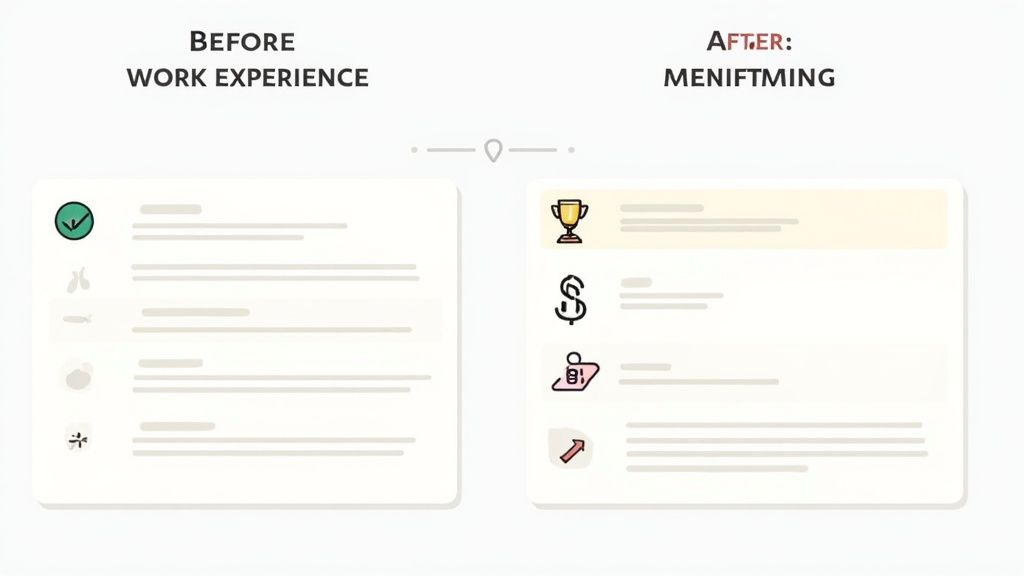
Go for Quality Endorsements
Endorsements are your social proof. They back up the skills you claim to have. But not all endorsements are created equal. An endorsement from a former manager or a senior colleague in your field carries far more weight than one from a friend who’s never seen you work.
So, when you're polishing your profile, be strategic about getting them.
- Give to Get: An ethical approach is to start by endorsing colleagues you genuinely respect for skills you have personally witnessed. More often than not, they’ll return the favor.
- Don't Be Shy: There's nothing wrong with sending a polite message to a former boss asking them to endorse a specific skill, especially if it relates to a project where you really shined.
This proactive approach builds the kind of credibility that a self-proclaimed list just can't match. With more than 10,000 people applying for jobs on LinkedIn every minute, this validation helps you stand out. Recruiters actively use skill tags to find candidates, and profiles with complete skill sets are 27 times more likely to be discovered. If you want to grasp the sheer scale of the platform, check out the latest LinkedIn statistics.
Your skills tell recruiters what you can do. Endorsements from credible sources prove you can do it well. Prioritize getting them from people who have witnessed your expertise firsthand.
One final tip? Consider taking the LinkedIn Skill Assessments. Passing these quick, multiple-choice tests earns you a verification badge that shows up right next to the skill on your profile. It’s an immediate, tangible way to prove your proficiency to anyone who lands on your page.
Use Recommendations to Build Your Credibility
Skill endorsements are one thing, but written recommendations are pure gold. They offer a layer of social proof that a simple list of skills just can’t match. A thoughtful testimonial from a manager, client, or senior colleague can completely transform your profile, turning it from a static resume into a compelling story of your professional impact.
Think about it: your Experience section details what you did. Recommendations reveal how you did it and the positive influence you had on the people you worked with. This human element makes your profile far more memorable and trustworthy to recruiters sifting through dozens of similar candidates.

Asking for the Right Kind of Praise
The secret to getting a powerful recommendation is to guide the person writing it. Never just send a generic request and hope for the best. You have to be specific about what you’d like them to highlight.
Instead of a vague ask, send a personalized note that jogs their memory about a specific project or a time you really delivered.
Here’s how that might look:
- For a Former Manager: "Would you be willing to write a brief recommendation? I was hoping you could highlight my project management skills on the Q4 product launch. Your perspective on how I led the team to finish ahead of schedule would be incredibly valuable."
- For a Past Client: "I really enjoyed our collaboration on the website redesign project. If you have a moment, a recommendation touching on my communication and my ability to translate your vision into the final product would be a huge help."
This simple tweak helps your contact write something meaningful and specific, which is infinitely more compelling than generic praise like "He was great to work with."
A specific, project-based recommendation is way more powerful than a general one. It gives recruiters concrete evidence of your skills in action, which is exactly what they’re looking for when vetting candidates.
Of course, to really make the most of recommendations, you first have to get good at asking for them. It helps to learn how to effectively ask for a letter of recommendation in a way that gets results. Ultimately, these testimonials complete the picture of your professional brand, adding that crucial layer of trust that helps you stand out from the crowd.
Common Questions About Your LinkedIn Resume
Navigating the unwritten rules of LinkedIn can feel a little tricky sometimes. It's a massive platform, and knowing the right moves for managing your professional presence is key to making a great impression.
Let's clear up a few of the most common questions I hear about resumes and profile updates.
Should I Upload My Resume to My Profile?
This is a big one, and the short answer is no. It’s almost always a bad idea to publicly post your full resume PDF.
Why? First, for ethical reasons, your resume often contains personal information like your address or phone number that you shouldn't share publicly. More importantly, it becomes outdated the moment you upload it.
Think of your LinkedIn profile as the living, breathing version of your career story. Instead of uploading a static document, use LinkedIn's "Easy Apply" feature to attach a tailored resume privately when you apply for specific jobs.
How Do I Show a Promotion at the Same Company?
Another frequent question. When you get promoted, your first instinct might be to create a whole new entry for the company. Don't do that.
Instead, go into your 'Experience' section, find your current employer, and click the little '+' icon to add a new position under it. LinkedIn will neatly stack the roles, creating a clean, easy-to-follow timeline of your growth. Recruiters love to see that kind of clear career progression.
Think of your LinkedIn profile as a garden, not a statue. While a major review every 3-6 months is wise, you should add new accomplishments, projects, or certifications as they happen. Small, consistent updates keep your profile active and visible.
This constant evolution is crucial in a competitive space. In 2025, LinkedIn flew past 1 billion members worldwide, with 2–3 new profiles being created every second.
That scale means a well-maintained profile isn’t just a nice-to-have—it’s absolutely essential for standing out. You can discover more about LinkedIn's incredible growth on wavecnct.com.
For more detailed answers to other common concerns, you might be interested in our comprehensive FAQ page.
Stop staring at a blank page. Contentide is an AI-powered content generator that helps you create authentic, high-performing LinkedIn posts in minutes, offering a truly affordable alternative to expensive marketing tools. https://contentide.com
Hope you found this helpful. Feel free to share your thoughts.