How to Write Engaging LinkedIn Posts
Learn how to write engaging LinkedIn posts that build your brand. Discover practical tips for hooks, formatting, visuals, and driving real conversations.

If you want to write a LinkedIn post that actually gets attention, you need a quick mindset shift. Stop thinking like you're writing a press release, and start thinking like you're starting a conversation. The posts that truly work are the ones that offer real value, make people curious, and feel like they were written for another human, not a faceless corporate machine.
Why Your LinkedIn Content Is Being Ignored

Let's be real: staring at a post with zero likes or comments is just plain frustrating. Before we get into the "how-to," we need to understand why so many professionals can't seem to connect with their audience. The problem usually isn't the idea itself. It's the execution.
So many people fall into the trap of using LinkedIn as a one-way broadcast channel. They drop company links with no context, use stiff corporate jargon, or just talk about themselves and how great their product is. This stuff feels sterile and impersonal, and it's the fastest way to get people to scroll right past.
Common Content Pitfalls
Learning to write posts that people actually want to read starts with spotting these common mistakes. You might be pushing your audience away if your content is:
- Too Promotional: You're constantly selling your products or services without giving away any value for free first. Ethical marketing is about building trust, not just pushing a sale.
- Lacking Personality: Your writing is robotic and full of jargon, hiding the actual person behind the profile.
- Inconsistent: You post once in a blue moon, which kills any momentum you might have built. Consistency is a huge signal to the algorithm.
The most critical first step is to treat LinkedIn like a genuine professional conversation. Your goal should be to provide value, share insights, and build relationships, not just to announce company news.
This pivot from broadcasting to conversing is everything. It means you’re writing for a real person on the other side of the screen, trying to spark their interest and make them want to read, share, and comment. If you need more ideas on building a solid content foundation, check out some of the articles on the Contentide blog.
On top of that, how often you post really matters. LinkedIn's own data shows that accounts posting at least weekly can double their engagement rate compared to those with a spotty schedule. When you show up consistently with valuable content, the platform rewards you, and more importantly, your audience learns to look forward to what you have to say.
Crafting Hooks That Stop the Scroll
You have less than two seconds. That’s it. That tiny window is all your first line gets before someone scrolls right past your post on LinkedIn. If you want to master writing engaging content, it all starts with a hook powerful enough to make people pause and lean in.
A great hook isn't about clickbait; it’s about sparking genuine curiosity. An ethical approach means connecting with your reader's professional challenges or goals right from the first word. Think of it as the headline for your entire thought, if it falls flat, all the valuable insight that follows goes completely unread.
Proven Hook Formulas That Actually Work
To consistently grab attention, you don't need to reinvent the wheel every time. I rely on a few proven approaches that tap into the psychology of what makes people curious, without ever feeling cheap or manipulative.
Here are a few I keep coming back to:
- Lead with a Contrarian Viewpoint: Start by challenging a common belief in your industry. Something like, "Everyone thinks X is the key to success. They're wrong. The truth is Y," immediately makes people want to understand your reasoning.
- Ask a Relatable Question: Questions that hit on a common struggle are incredibly effective. For example, "Ever feel like you're creating content that just disappears into a void?" This instantly connects with your audience's pain points.
- Share a Vulnerable Insight: Opening with a personal story or a moment of failure builds an immediate human connection. A line like, "My first product launch was a total disaster. Here’s what I learned from the wreckage," is authentic, relatable, and promises a valuable lesson.
Your hook's only job is to earn you the next sentence. It doesn’t need to tell the whole story, just enough to make the reader feel like they'll miss out if they don't click "see more."
If you find yourself just staring at a blank screen, a little creative jumpstart can make all the difference. I've found a good hook generator can be perfect for getting past that initial writer's block and finding a powerful starting point for your next post.
To give you a better idea of what works, I put together a few of my favorite formulas. These are battle-tested and consistently deliver.
Effective Hook Formulas for LinkedIn Posts
| Hook Type | Example | Why It Works |
|---|---|---|
| The "Hot Take" | "Unpopular opinion: Your daily stand-up is killing your team's productivity." | It immediately challenges a common practice and creates intrigue. People will want to read your justification. |
| The "Specific Number" | "I generated 50 qualified leads last month without sending a single cold DM. Here's my 3-step process:" | Concrete numbers provide credibility and promise a tangible, desirable outcome. It feels real and actionable. |
| The "Story Starter" | "The worst leadership advice I ever received came from my first boss. He told me..." | This creates an immediate curiosity gap. The reader has to know what the bad advice was and what happened next. |
| The "Relatable Problem" | "Feeling completely burnt out is a feature, not a bug, of modern work. Here's how to fix it." | It validates a common feeling and immediately positions the post as a solution to a widespread problem. |
These formulas aren't just templates; they're frameworks for thinking about how to frame your ideas in a way that resonates instantly.
This chart breaks down the average engagement rates for different headline types, offering a clear look at what tends to capture the most attention.
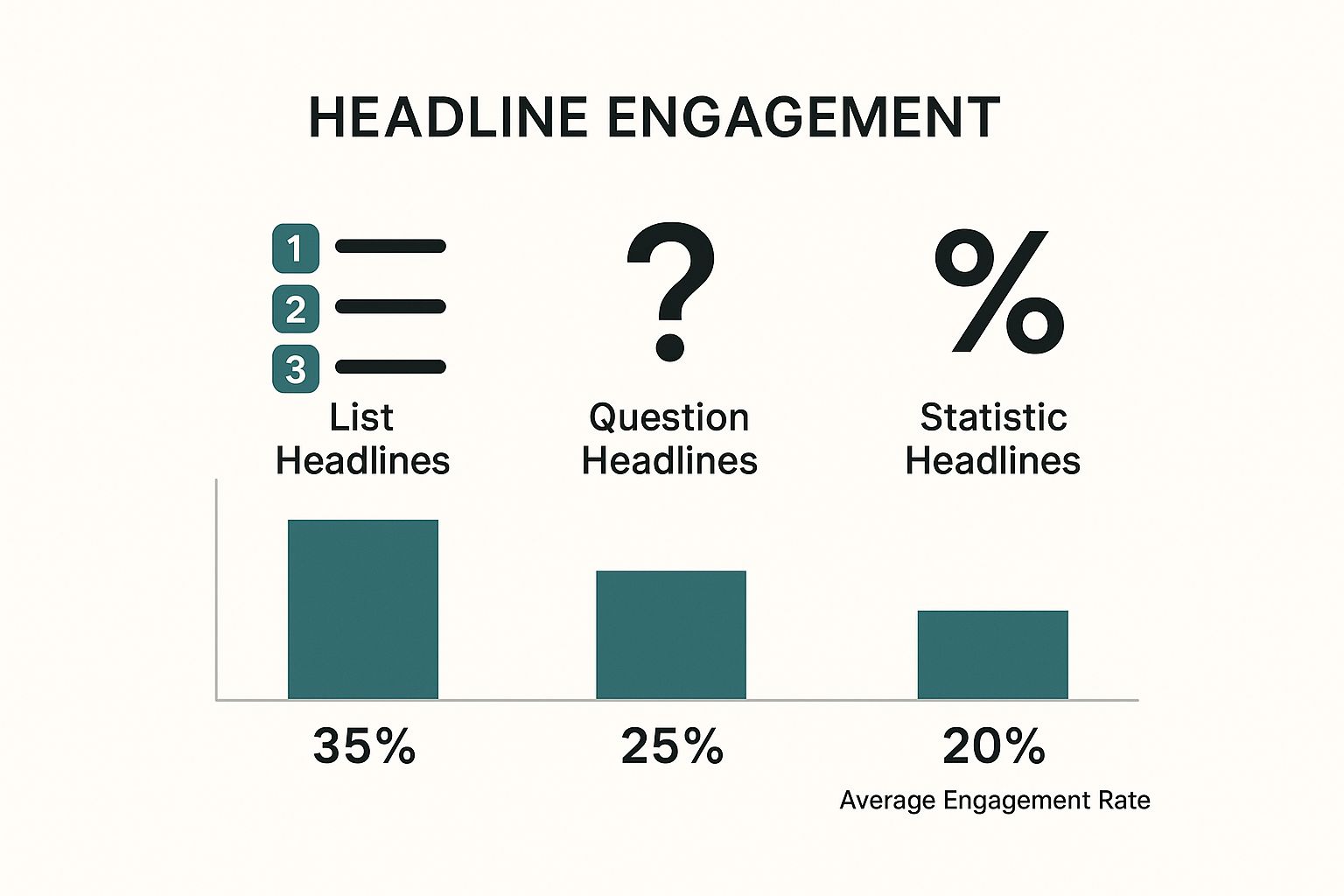
As the data shows, headlines framed as lists often pull in the highest engagement. Why? Because they promise structured, easy-to-digest information that a busy professional can quickly scan and apply.
Let's See Them in Action
Let’s look at a few real-world scenarios. See how a simple tweak can make all the difference between a post that gets ignored and one that gets noticed.
Generic Hook: "I learned a lot about leadership this year."
Engaging Hook: "The worst leadership advice I ever received came from my first boss. Here it is:"
The second example creates instant intrigue. It promises a story with a real lesson, making the reader need to know what that terrible advice was.
Generic Hook: "It’s important to network."
Engaging Hook: "I generated 50 qualified leads last month without sending a single cold DM. Here's how I did it:"
This hook works because it uses specific numbers to build credibility and highlights a massive win, all while challenging a common networking tactic. It signals that the post contains high-value, actionable advice.
Your hook is your first impression, make it count.
Structuring Your Post for Maximum Readability
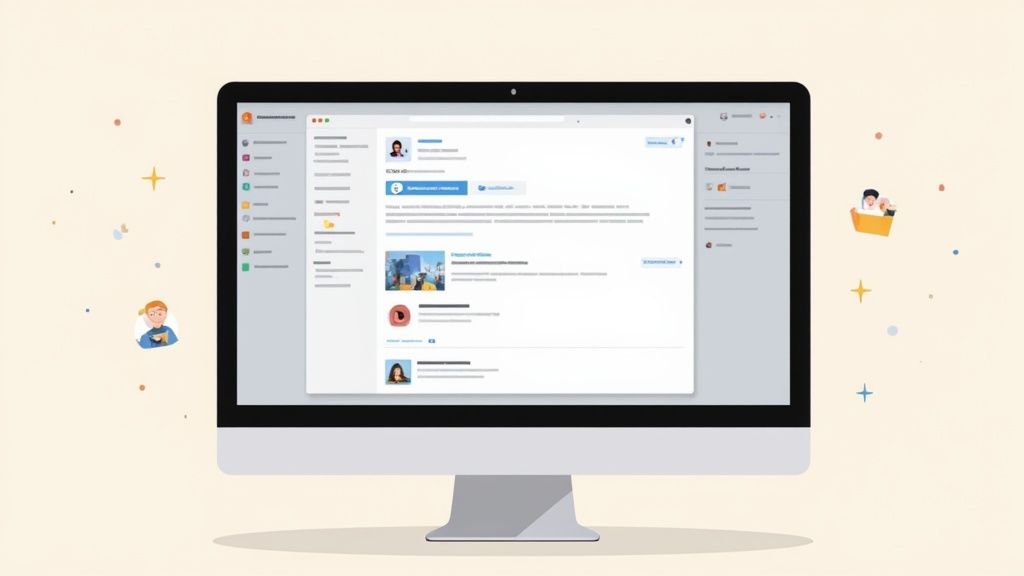
You can have the most brilliant idea and a killer hook, but if your post is a giant wall of text, it’s dead on arrival. People scroll through LinkedIn fast, especially on their phones. Your content has to be effortless to consume.
Structure is how you guide your reader's eye down the page without them even realizing it. The goal is to make your post scannable. Busy professionals don't read word-for-word; they scan for the big ideas. If they can’t grasp your point in seconds, they're gone.
Break Up That Wall of Text
This is the single biggest mistake I see people make. They write long, dense paragraphs that are an instant turn-off in a fast-moving feed.
The fix is simple: embrace white space.
Treat each distinct idea as its own tiny paragraph, often just one or two sentences. This creates visual breaks, making the entire post feel less intimidating and way easier to digest on a small screen.
A well-structured post respects the reader's time. By making your content easy to scan, you increase the chances they will not only read it but also fully understand and remember your message.
This isn’t just about making things pretty; it forces you to be concise. Each point has to stand on its own. If you struggle to distill your thoughts, practicing with a headline generator can be great training for boiling down complex ideas into punchy, single thoughts.
Use Simple Formatting to Guide the Reader
Beyond just short paragraphs, a few simple formatting tricks are your best friends. Think of them as signposts that draw the eye to the most important information.
You don't need to get fancy. Simple is almost always better.
- Bullet points are perfect for listing tips, benefits, or takeaways. They slice through the monotony of text and signal to the reader that this is important, skimmable info.
- Numbered lists work beautifully for step-by-step processes or ranking items. The sequence creates a logical flow that's incredibly easy for the brain to follow.
These basic elements create a clean, reader-friendly layout that dramatically improves the experience.
Add a Touch of Personality with Emojis
Finally, don’t be afraid of emojis, when used strategically. They can add personality, convey tone, and act as visual bullet points to break up your text.
Just keep it professional and relevant. A few quick tips:
- Keep it minimal: A handful per post is plenty. Too many looks cluttered and unprofessional.
- Use them as bullets: A simple checkmark ✅ or arrow ➡️ can make a list more visually interesting than a standard bullet.
- Convey emotion: A lightbulb 💡 for an idea or a brain 🧠 for a thought adds a human touch without going overboard.
By combining short paragraphs, white space, simple lists, and a few well-placed emojis, you transform a daunting block of text into an inviting, easy-to-read post.
Using Visuals to Amplify Your Message
Let's be honest: in a fast-scrolling feed, text alone is easy to ignore. A strategically chosen visual, an image, a video, a document, is what stops the scroll and pulls your reader into the story you're trying to tell.
Think of it this way: your text provides the "what," and your visual provides the "wow." A great image or video can communicate emotion, context, and energy in a split second, making your post stick in someone's mind long after they've scrolled past.
Choosing the Right Visual Format
Not all visuals work the same on LinkedIn. The key is picking a format that feels authentic and directly supports the point you're making, rather than just decorating the post.
Here are a few of the highest-performing options I see succeed time and time again:
- Authentic Photos: Ditch the generic stock photos. A real behind-the-scenes shot, a photo of you speaking at an event, or even a simple, well-lit headshot adds a human touch that builds instant connection and trust.
- Simple Carousels (PDFs): These are absolute powerhouses for teaching and storytelling. You can create a mini-guide, break down key takeaways from an article, or walk someone through a process step-by-step. They're amazing for engagement because they encourage users to actively swipe through.
- Native Video: Uploading your video directly to LinkedIn will almost always outperform sharing a link from somewhere else (like YouTube). The algorithm rewards content that keeps people on the platform, and native videos get a serious boost in reach as a result.
The data backs this up. According to research from Column Content, video content receives five times more engagement than text-only posts. And if you really want to see engagement skyrocket, live video boosts interaction by an incredible 24 times compared to pre-recorded videos.
Ethical and Affordable Visuals
You don’t need a fancy production studio or an expensive camera to create visuals that connect with people. In fact, sometimes the high-gloss, overly-produced stuff can feel sterile and impersonal.
The most effective visual is one that enhances your message with authenticity. It's better to use a genuine, slightly imperfect photo from your phone than a polished but soulless stock image that has no connection to you or your story.
Tools like Canva make it ridiculously easy and affordable to design professional-looking carousels or add text to an image. For photos, your smartphone is more than capable. Just focus on finding good lighting and a clean background.
By prioritizing authenticity over perfection, you create visuals that are not only affordable but also far more relatable. That’s what truly gets people to stop and listen.
Driving Conversations with CTAs and Hashtags
A great LinkedIn post is the start of a conversation, not the end of a broadcast. After you've nailed the hook, structured your body, and picked a strong visual, the last piece of the puzzle is telling your reader what to do next. This is where your call to action (CTA) and hashtags come in: turning a passive scroller into an active participant.
Too many otherwise great posts just fizzle out with a generic CTA like "learn more" or "check out our website." On LinkedIn, those feel like a dead end. An effective, ethical CTA is a low-friction prompt that makes it incredibly easy, and appealing, for someone to jump into the conversation.
Crafting a Call to Action That Actually Works
Here's the secret: your primary goal shouldn't be to get people to leave the platform. Your goal is to spark a discussion right there in the comments. Engagement is a massive signal to the LinkedIn algorithm, and comments are pure gold.
Instead of commands, think of your CTAs as invitations.
- Ask a thought-provoking question. End your post with a question that directly ties into your content. If you just shared a story about a tough professional moment, you could ask, "What's the biggest career obstacle you've ever overcome?"
- Encourage different perspectives. Invite people to share their own experiences. Something as simple as, "That's my take, but I'd love to hear yours. What am I missing?" opens the door for healthy debate.
- Keep it simple. Don't ask for too much. A CTA that needs a quick, easy response will always get more traction than one that feels like homework.
Your CTA should feel less like a command and more like an open invitation. Make it easy for people to add their voice, and you'll transform your post from a monologue into a dialogue.
Using Hashtags for Strategic Discoverability
Hashtags are your post's discovery engine. They're how your content reaches people outside your immediate network who are searching for or interested in specific topics. But please, don't make the mistake of thinking more is better. Using too many, or the wrong ones, makes your post look spammy and can actually hurt its reach.
The sweet spot is usually 3-5 highly relevant hashtags. The key is to use a strategic mix to get in front of the right audience.
Here’s a simple framework I use for choosing them:
- One Broad Hashtag: This is your high-volume, popular tag related to your general field (e.g.,
#marketing,#leadership). It gives your post a shot at reaching a massive audience. - Two Niche Hashtags: Get more specific here. These should relate directly to the post's topic (e.g.,
#contentstrategy,#personalbranding). This is how you connect with a targeted, more engaged group of people. - One Community or Branded Hashtag: This could be a unique tag for your company (like
#ContentideTips) or a community you're active in. It helps build brand recognition and lets you track conversations around your work.
By pairing a compelling CTA with a smart hashtag strategy, you give your content its best chance to not just be seen, but to create the meaningful conversations that build your authority on the platform.
Frequently Asked Questions About LinkedIn Posts
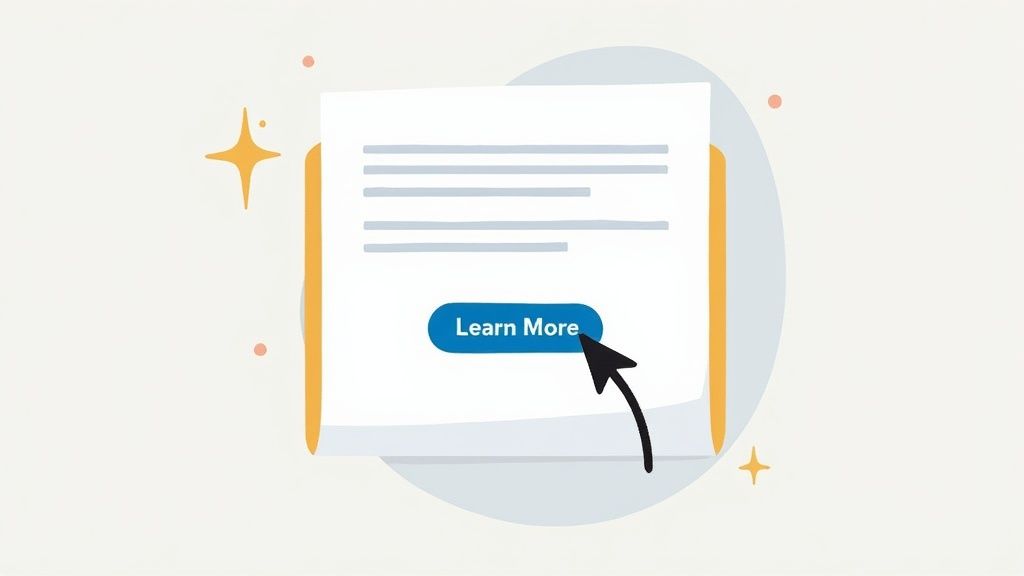
Even when you have a solid plan, a few nagging questions always seem to pop up as you're staring at the LinkedIn editor. It's totally normal. Getting these details right is what separates the pros from the amateurs, so let's clear up some of the most common questions I hear.
What Is the Best Time to Post on LinkedIn?
You've probably seen a hundred infographics telling you to post on "Tuesday at 9 AM." That's generic advice, and frankly, it's mostly a myth. The real best time to post is whenever your specific audience is actually online and scrolling. Every network is unique.
Don't guess, use the data LinkedIn gives you. Head over to your profile's analytics and find the "Follower analytics" tab. It will show you a heat map of the exact days and times your audience is most active.
- Start by testing posts during those peak windows.
- Track your engagement over a few weeks for different time slots.
- Once you see a clear pattern of higher engagement, you've found your sweet spot.
How Long Should a LinkedIn Post Be?
There’s no magic number here. The right length is whatever it takes to tell your story and deliver real value. I've seen short, punchy posts under 500 characters go viral, and I've seen long-form stories between 1,200 and 2,000 characters capture massive attention.
It all depends on the goal. A quick, insightful question doesn't need a lot of words. A deep dive into a personal failure or a complex industry breakdown needs more space to breathe.
Stop worrying about an arbitrary character count. Focus on making every single sentence count. If a post needs to be long, just make sure it’s scannable and packed with value.
Should I Include External Links in My Posts?
This is a big one, and the answer trips a lot of people up. LinkedIn wants to keep users on its platform for as long as possible. That means its algorithm often deprioritizes posts that immediately try to send people away with an external link in the main body.
So, what's the workaround?
The best practice is to put your link in the first comment of your post, not in the main text.
It's a small tweak, but it makes a huge difference. Here's why it works:
- You give your post a chance to gain organic momentum before you ask people to leave the platform.
- You can easily point people to it with a simple line like, "Link to the full article in the comments!"
Understanding these little platform quirks is key. It helps you work with the algorithm, not against it, giving your content the best possible shot at being seen.
Stop staring at a blank page and start creating high-performing LinkedIn content in minutes. Contentide uses AI to turn your rough ideas into authentic, engaging posts that sound just like you. Try it for free and see how easy it is to build your personal brand. Discover more at https://contentide.com.
Article created by Contentide team, using Outrank
Hope you found this helpful. Feel free to share your thoughts.