how to optimise your linkedin profile: Quick actionable tips
how to optimise your linkedin profile: Discover practical, budget-friendly tips to boost visibility, credibility, and opportunities.

Optimizing your LinkedIn profile isn't just about listing your jobs. It's about ethically shaping every key section—your photo, headline, and summary—with the right keywords and measurable achievements. This is how you transform a static digital resume into a powerful tool that actively pulls in recruiters and networking opportunities, making sure your first impression counts.
Craft Your First Impression to Build Trust

Think of your LinkedIn profile as the first digital handshake you make with a potential employer, client, or partner. Long before anyone reads a single word about your experience, they see your photo and your headline. That initial judgment happens in seconds and sets the tone for everything else.
Getting this right doesn't require expensive photographers or marketing gurus. The real goal is to build trust and clearly communicate your professional identity in an affordable and authentic way. It’s all about showing that you’re credible, approachable, and the exact person they’re looking for.
Create a Professional and Approachable Photo
Your profile picture is so much more than a headshot; it's a cornerstone of your personal brand. You absolutely don't need to spend any money here. A modern smartphone, some good natural light from a window, and a simple background are all you need to get a high-quality, affordable shot.
Focus on these simple, no-cost details for a photo that works:
- Clear Headshot: Your face should take up about 60% of the frame. No full-body shots from a distance.
- Warm Expression: A genuine smile makes you seem instantly more approachable and trustworthy.
- Simple Background: Distractions kill a good photo. A plain wall or a softly blurred outdoor scene is perfect.
The data doesn't lie. LinkedIn users with a professional photo get up to 14 times more profile views. It's a small, affordable detail with a massive impact.
Write a Headline That Tells Your Story
Your headline is the most valuable real estate on your entire profile. Simply letting LinkedIn default to your current job title is a huge missed opportunity. Think of it as a personal billboard that summarizes your value and helps the right people find you.
A great headline goes way beyond your job title. It needs to include keywords for your industry, show off your core skills, and give a hint of the value you bring. This is what makes you discoverable to recruiters scrolling through hundreds of profiles.
Instead of a generic "Marketing Manager at Company X," try something like: "B2B SaaS Marketing Manager | SEO & Content Strategy | Driving Ethical Lead Generation for Tech Startups." See the difference? That version is packed with searchable keywords that a recruiter would actually use.
If you're staring at a blank space, a headline generator can be a great way to spark some ideas. Check out this one to get you started: https://contentide.com/headline-generator
Finally, don't forget your banner. To really nail that first impression, learn how to create an attractive LinkedIn banner. It's another simple, free way to stand out from the crowd.
Showcase Your Experience (With Real Impact)
Now we get to the heart of your profile: the Experience section. This is where you prove the claims you made in your headline. Too many people treat this section like a lazy copy-paste of their resume, just listing job duties. That's a huge mistake.
This approach tells a recruiter what you were assigned to do, but it says nothing about how well you did it or the impact you actually made.
Your mission here is to turn each role into a short, compelling story of success. This isn't about fluff or exaggeration; ethical representation is key. It’s about strategically framing your contributions to show tangible, measurable results. Think of it as shifting from a passive laundry list of tasks to an active demonstration of your achievements.
Frame Your Achievements Around Impact
Let’s be honest: recruiters and hiring managers are trained to hunt for results, not just responsibilities. A simple but incredibly powerful way to reframe your experience is by focusing on quantifiable outcomes. For every single role, push past what you were "responsible for" and highlight what you actually accomplished.
Here’s a common, but totally ineffective, description:
- Responsible for managing social media accounts.
- Wrote blog posts for the company website.
- Handled email marketing campaigns.
See how flat that feels? It has zero punch. Now, let's inject some impact and show the results:
- Grew organic social media engagement by 45% in six months by rolling out a new content strategy.
- Authored and optimized over 20 blog posts, driving a 30% lift in organic search traffic.
- Managed weekly email campaigns to a 50,000+ subscriber list, hitting an average open rate of 28%.
The second version is infinitely more compelling. It uses hard numbers to prove your effectiveness, and that’s what separates a good profile from a truly great one.
The best Experience sections don't just list job duties; they tell a story of growth, problem-solving, and measurable success. Every single bullet point should answer the question, "So what?" by proving the value you delivered.
Be Strategic With Your Skills
The Skills section is another goldmine, but only if you're strategic about it. LinkedIn lets you add up to 50 skills, but piling them on is not the answer. More isn't better here—relevant is better.
Start by digging into job descriptions for the roles you're targeting. What skills keep popping up? Make a list of the most common ones and ensure they're featured prominently on your profile. You can even reorder your skills so the top three—the ones instantly visible to anyone visiting your page—are your most critical areas of expertise.
Use Endorsements for Social Proof
Endorsements are your social proof. They’re a third-party validation of the skills you claim to have, and that builds trust instantly. While you can't force anyone to endorse you, you can definitely nudge them in the right direction.
A great, ethical way to start is by proactively endorsing the skills of people in your network whose work you genuinely respect. It’s a small gesture that often gets returned.
Focus your energy on getting endorsements for your top three to five skills, especially from respected colleagues, former managers, or clients. These genuine validations add a layer of credibility that you simply can't create on your own, making your profile far more impressive to anyone who lands on it.
Use Content to Build Your Professional Voice
Your LinkedIn profile shouldn't just be a static, digital resume—think of it as a dynamic platform for your professional brand. When you move beyond just listing jobs and start creating content, you stop being a passive name on a list and become an active voice in your industry. This is your chance to really show what you know, share your unique perspective, and build a community around your work.
Jumping into content creation doesn't have to be some huge, intimidating task. It's really about ethically and affordably sharing your authority. You're just sharing what you already know in a way that helps other people, which in turn makes your profile the go-to resource in your network.
Find Your Content Rhythm
When you're starting out, consistency is way more important than frequency. Seriously. You don't need to post three times a day. Instead, find a sustainable rhythm that actually works for you. Maybe that's one really insightful post a week, or even just a few thoughtful comments on other people's posts each day.
The goal is to engage in a meaningful way. Sharing valuable industry knowledge shows you're on top of your game and genuinely passionate. A software developer, for instance, could share a quick post about a new open-source tool they’ve found. They could explain its benefits in simple terms—without giving away any company secrets, of course. That small, ethical action immediately positions them as a helpful expert.
This infographic lays out the core pieces of showcasing your experience, showing how impact, skills, and endorsements all feed into each other.

As you can see, proving your impact and getting those skills validated are the foundational steps. Once those are in place, your content can truly amplify your professional voice.
Master a Few Key Content Formats
Don't feel like you have to master every single content type on LinkedIn. A much smarter, more affordable approach is to pick a few formats that feel natural for your style and message, and just get really good at those.
Here are a few that deliver great results:
- Insightful Text Posts: These are the bread and butter of LinkedIn. Share a unique take on an industry trend, a lesson you learned from a recent project, or a quick, valuable tip. Keep your paragraphs short and don't be afraid to use an emoji or two to add some personality.
- Simple Carousels (PDFs): Carousels are engagement gold. You can easily whip up a simple slide deck in a free tool like Canva, save it as a PDF, and upload it directly. Try breaking down a complex topic into 5-7 simple slides, with just one key idea per slide. It works wonders.
- Thoughtful Comments: This is huge. Engaging with other people's content is just as important as posting your own. A single, well-written comment that genuinely adds to the conversation can get you more visibility than a low-effort post.
Not convinced? A recent Socialinsider study on social media benchmarks found that LinkedIn engagement rates by impressions jumped from 4.48% to 5.42% in just one year. This shows that the platform is rewarding consistent, quality content more and more.
Below is a quick breakdown of how different content formats stack up, helping you decide where to focus your energy.
Effective LinkedIn Content Formats
| Content Format | Best For | Pro Tip for Optimization |
|---|---|---|
| Text-Only Posts | Sharing quick insights, asking questions, and starting conversations. | Keep it scannable with short paragraphs and bullet points. End with a question to drive comments. |
| Carousels (PDFs) | Breaking down complex topics, telling a story, or creating mini-guides. | Use a strong cover slide and a clear call-to-action on the final slide. Keep text minimal and visuals clean. |
| Image Posts | Showcasing data, behind-the-scenes moments, or celebrating team wins. | Ensure the image is high-quality and directly relevant to your text. Use alt text for accessibility. |
| Video | Demonstrating a product, sharing a personal story, or conducting a short interview. | Add captions! Most users watch videos with the sound off. Keep it short and get to the point quickly. |
| Comments | Building relationships, adding value to conversations, and increasing profile visibility. | Go beyond "great post!" Add your own perspective or ask a follow-up question to show you've read it. |
Choosing the right format for your message is half the battle. The other half is getting people to actually stop and read it.
Spark Engagement with a Strong Hook
The first line of your post is everything. It's the split-second decision-maker that determines whether someone stops scrolling or just keeps on going. A powerful, ethical hook is non-negotiable.
Ditch the bland opening. Instead, kick things off with a provocative question, a bold statement, or a problem your audience can relate to. If you’re feeling stuck, our guide on using a hook generator can give you some fantastic starting points.
Your goal isn't just to broadcast your expertise—it's to start a conversation. Always try to end your posts with an open-ended question. This encourages comments and starts turning your profile from a simple page into a real hub for industry discussion. That's how you truly optimise your LinkedIn profile for genuine connection.
Build a Meaningful and Supportive Network
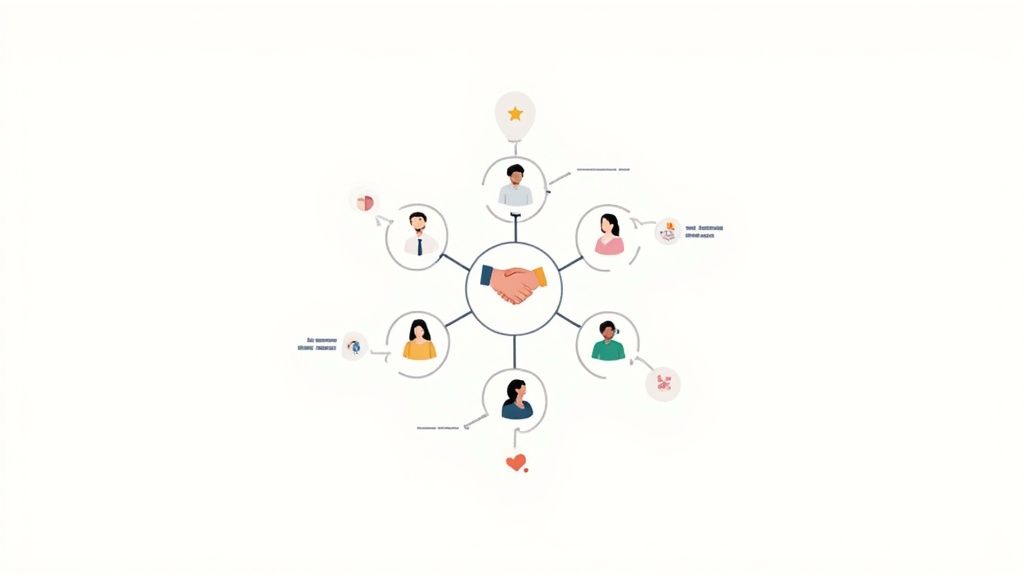
Alright, your profile is polished and ready to go. Now what? You have to connect it to people. The real magic of LinkedIn isn't just having a sharp profile—it’s turning that profile into a living, breathing asset powered by a strong network.
This is where you shift from a static resume to an active participant in your industry's conversation.
But let's be clear about what "networking" means here. Forget unethical tactics like mass-adding strangers or blasting out generic templates. The goal is quality over quantity, always. We're talking about building genuine connections that lead to real collaboration, shared insights, and mutual support.
Personalize Every Connection Request
I can't stress this enough: the default "I'd like to connect with you on LinkedIn" message is a dead end. It screams zero effort, and honestly, most people just ignore it. If you want to connect ethically, a personalized note is non-negotiable.
This is your first impression. It’s your chance to show you’ve actually looked at their profile and have a legitimate reason for reaching out.
A great connection request is simple, respectful, and gets straight to the point. Mention something specific—a piece of content they shared that you genuinely enjoyed, a mutual connection you both respect, or a common interest you noticed.
For example, this is a terrible request:
- "Hi, I want to add you to my professional network."
It’s generic, lazy, and will likely be ignored.
Now, compare it to this:
- "Hi Jane, I really enjoyed your recent article on project management tools. Your insights on Asana were especially helpful. I'm also in the PM space and would love to connect and follow your work."
See the difference? This simple, authentic approach shows you’ve paid attention and dramatically increases your chances of getting a "yes."
Your network's quality is a direct reflection of the effort you put into building it. A personalized message isn't just a tactic; it's a sign of professional respect that lays the foundation for a real relationship.
Request and Give Impactful Recommendations
Recommendations are the ultimate social proof on your profile. Think about it: a specific, glowing testimonial from a former manager or a respected colleague is far more persuasive than any bullet point you could write yourself.
When asking for one, make it easy for the other person. A vague "Could you write me a recommendation?" puts all the work on them. Instead, guide them.
Try something like, "Would you be willing to write a brief recommendation focusing on my work leading the Q3 product launch?" This gives them a clear starting point and helps them recall specific details, resulting in a much stronger testimonial for you.
Giving recommendations is just as important. When you write one for someone else, be specific and genuine. Highlight a tangible skill or a memorable contribution you witnessed. It's a small, ethical act that not only helps your connection but also reflects incredibly well on you.
A strong network is built on reciprocity.
And as you get more serious about managing and growing your LinkedIn presence, you might want to look into tools that can help streamline your efforts. You can find some great comparisons of platforms like Taplio to see what might fit your strategy. https://contentide.com/compare/taplio
Unlock Hidden Opportunities in Your Settings
While your headline and Experience section are the front door to your profile, the settings area is where you find the hidden levers. It's easy to overlook, but some of the most powerful (and affordable) features that get you discovered are tucked away right here.
These aren’t complicated hacks. They're simple, ethical tweaks that send strong signals to LinkedIn's algorithm—and to recruiters—that you're a professional worth paying attention to. A few small adjustments here can make a huge difference in your reach, all without spending a dime.
Create a Clean and Professional URL
When you first sign up, LinkedIn gives you a clunky, default URL. It’s usually your name followed by a string of random characters. Leaving it that way just looks sloppy.
A clean URL like linkedin.com/in/yourname is far more memorable and looks sharp on a resume, in your email signature, or on a business card. It’s a quick, affordable win. To fix it, just head to your profile, click "Edit public profile & URL" in the top right corner, and claim your name.
Signal You Are Open to Opportunities Discreetly
If you're hunting for a new role but don't want to alert your current boss, LinkedIn has you covered. The "Open to Work" feature lets you privately signal your availability to anyone using LinkedIn's Recruiter platform.
Flipping this switch is incredibly powerful. It instantly adds you to a special pool of candidates that recruiters actively filter for, dramatically increasing your chances of getting a message about a relevant opportunity.
You'll find this under the "Open to" button on your profile. The key is to select the option that makes it visible to recruiters only.
This one setting is probably the most effective, low-effort way to get on the radar for new jobs. It’s a quiet signal that tells the right people you’re ready for a conversation, without broadcasting it to your entire network.
Highlight Often Overlooked Sections
Don't just stop at your work history. LinkedIn gives you several other sections to build out a more complete, searchable profile. Each one you fill out gives you another chance to show up in a search.
- Volunteer Experience: This shows your commitment to causes and can highlight skills like leadership or project management that you've used outside of a formal job.
- Licenses & Certifications: These add instant credibility and provide valuable keywords for recruiters looking for specific qualifications (think PMP, AWS Certified, etc.).
- Courses: Listing relevant professional development shows you're committed to learning and staying current in your field.
With over 1.2 billion members on the platform, these small details are what separate a generic profile from a truly optimized one. Using every available section gives you more surface area to be discovered. Discover more insights about LinkedIn's massive user base on sproutsocial.com.
Common Questions About LinkedIn Optimization
Even with a perfectly polished profile, a few questions always pop up. It makes sense. Optimizing your LinkedIn profile isn't a one-and-done task; it’s an ongoing process of tweaking and refining.
Here are the answers to some of the most common questions I get, designed to help you fine-tune your strategy without paying for expensive tools.
How Often Should I Update My LinkedIn Profile?
Think of your LinkedIn profile as a living, breathing document, not a resume you carved in stone years ago.
As a general rule, I recommend doing a full review at least once per quarter. This is the perfect time to add any new projects, skills you've picked up, or big wins from the previous months.
But don't wait for your quarterly review if something major happens. If you get a promotion, earn a new certification, or switch jobs, update your profile right away. Beyond that, staying active by sharing content 2-3 times per week is what keeps you visible in your network's feed. That consistent activity is a huge part of an effective optimization strategy.
Is LinkedIn Premium Worth It for Profile Optimization?
This is a big one. My answer is almost always no—at least not when you're starting out. For the vast majority of professionals, a fully optimized free profile is more than powerful enough to attract incredible opportunities. The free features, when you actually use them, are surprisingly robust for building a powerful personal brand at an affordable cost (free!).
So, when does Premium make sense? It's most valuable if you're in an aggressive job search and need to see exactly who's viewing your profile, want to send InMail messages directly to recruiters, or need access to deeper analytics.
Before you even think about paying for a subscription, commit to maxing out every single free feature first. A strong, active, and well-maintained free profile will always outperform a neglected premium one.
How Do I Find the Right Keywords for My Profile?
You don't need a fancy or expensive keyword tool for this. You just need to do a little bit of homework.
Start by digging into 3-5 job descriptions for the exact roles you're targeting. Pay close attention to the skills, software, and qualifications that keep showing up. Those are your golden keywords.
Next, go look at the profiles of people who already have the job you want. See what language they're using in their headlines, summaries, and experience sections. Weaving those same terms naturally throughout your own profile is what helps you show up when a recruiter starts searching. For a deeper dive, this comprehensive guide on LinkedIn profile optimization has some great tips on getting seen by the right people.
Feeling overwhelmed trying to keep your content consistent and engaging? Contentide is an AI-powered content generator that helps busy professionals create authentic, high-performing LinkedIn posts in minutes. Stop staring at a blank page and start building your professional brand today. Check it out at https://contentide.com.
Hope you found this helpful. Feel free to share your thoughts.