how to create a business profile on linkedin: A Guide to Building an Authentic Presence
how to create a business profile on linkedin: Learn the exact steps to set up a compelling LinkedIn page with branding, engagement tactics, and growth.

Before you even think about clicking that "Create a Company Page" button, you need a game plan. Sure, the technical steps are simple—you just navigate from your personal profile to the 'For Business' section. But jumping in without a clear, authentic strategy is a recipe for a ghost town of a page.
Let's get the foundation right first, focusing on building a presence that's both ethical and effective.
Why Bother With a LinkedIn Business Profile?
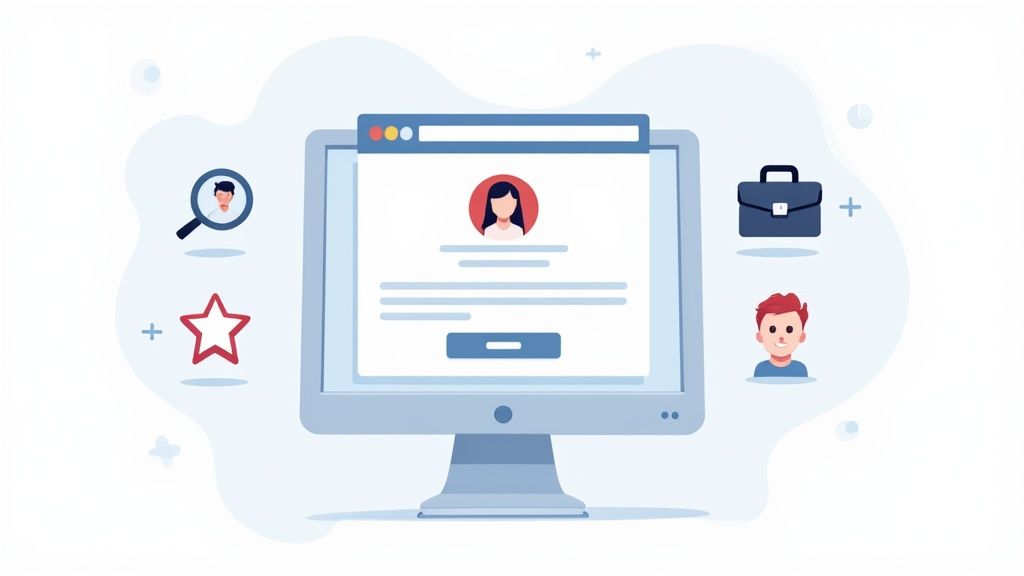
A LinkedIn Company Page is so much more than a digital business card. Think of it as your brand’s central hub for credibility, connection, and growth in the professional world. LinkedIn has become an absolute powerhouse for networking and brand building, making it an ethical and affordable cornerstone for almost any business today.
The numbers alone are staggering. The platform is on track to hit 1.15 billion users by 2025, and as of March 2024, it was already pulling in 1.7 billion unique visitors. This isn't just passive scrolling; it's a hyper-engaged network of professionals looking for real connections and valuable information.
What's Your "Why"? Defining Your Core Purpose
The absolute first thing you need to do—before you upload a single logo—is to figure out the primary goal for your page. This single decision will shape every piece of content you create and every interaction you have. It's the difference between shouting into the void and building a genuine, valuable asset for your business.
So, what's your main objective? Most pages fall into one of these buckets:
- Lead Generation: You’re here to attract and convert customers through trust and expertise. Your page will showcase solutions and speak directly to the decision-makers you want to help.
- Brand Authority: Your goal is to become the go-to voice in your industry. You'll be sharing sharp insights, original content, and valuable analysis that solves real problems for your audience, without the hype.
- Talent Attraction: You want to build an employer brand that top talent can't resist. Your page will ethically highlight company culture, core values, and the real opportunities you offer.
Getting this foundational step right costs nothing but delivers massive returns. Once you know your 'why,' building a content strategy that actually works becomes ten times easier. We dive deeper into building these kinds of strategies over on our blog: https://contentide.com/blog.
To get started on the right foot, it helps to gather all your assets and information before you begin the setup process. This ensures everything looks professional from day one.
Your LinkedIn Profile Pre-Launch Checklist
Gather these essential assets and information before you start to ensure a smooth and professional setup.
| Asset or Information | Why It Matters | Pro Tip |
|---|---|---|
| High-Resolution Logo | This is the face of your brand. A blurry or poorly sized logo looks unprofessional. | Create a 400x400px version. It's the optimal size and will look crisp on all devices. |
| Cover Image | Your visual billboard. It’s the perfect spot to show off your brand personality, tagline, or a call-to-action. | Use a 1128x191px image. Keep key text and visuals centered to avoid cutoff on mobile. |
| Compelling Tagline | A short, powerful statement (under 120 characters) that immediately tells visitors what you do and for whom. | Think benefits, not just features. "We help SaaS companies reduce churn" is better than "Advanced analytics software." |
| "About Us" Description | Your company story and value proposition. This is your chance to connect with your audience on a deeper level. | Write it in a natural, conversational tone. Use keywords your target audience would search for. |
| Company Details | Industry, company size, website URL, and founding year. | Fill out every single field. Complete profiles are favored by LinkedIn's algorithm and appear more credible. |
Having these items ready to go will make the setup process a breeze and help you launch a page that looks polished and complete from the very beginning.
Your LinkedIn Company Page is often the first professional impression you make on potential clients, partners, and future employees. Making that first impression intentional and authentic is the key to building trust from day one.
Remember, your Company Page is the cornerstone of your overall LinkedIn marketing strategy. It’s the central hub where all your other efforts—from employee advocacy to content marketing—will point back to. Getting it right is worth the effort.
Building Your Company Page From Scratch
Alright, you've got your goals mapped out and your brand assets ready to go. Now it's time to actually build your LinkedIn business profile. This is where you lay the digital foundation, and getting these first few steps right is the cheapest, easiest way to create a professional presence that works for you from day one.
The whole process is pretty straightforward and starts right from your personal LinkedIn account.
First things first, you need to find the page creation area. Log in to your personal profile, find the "For Business" icon in the top-right corner, and click "Create a Company Page +" from the menu that pops up. That one click is the starting point for your brand's new home on the platform.
Choosing the Right Page Type
LinkedIn will immediately ask you what kind of page you want to create. This choice actually matters because it customizes some of the features and information fields to better fit your organization.
You’ll see a few options:
- Company: This is the one you'll probably use. It's designed for pretty much any business, from small startups to massive corporations.
- Showcase Page: Think of these as sub-pages that are linked to your main Company Page. They're perfect for highlighting a specific product line, a major brand initiative, or a distinct business unit.
- Educational Institution: This one's self-explanatory—it's built specifically for schools, colleges, and universities.
For most people reading this, "Company" is going to be the right move. Picking the right category helps LinkedIn index your page properly so it shows up in the right searches.
Filling Out Your Initial Details
After you select your page type, you'll land on the initial setup form. This is where you start plugging in the core identity of your business.
The image below shows you the exact fields you'll need to fill out to get your page up and running.
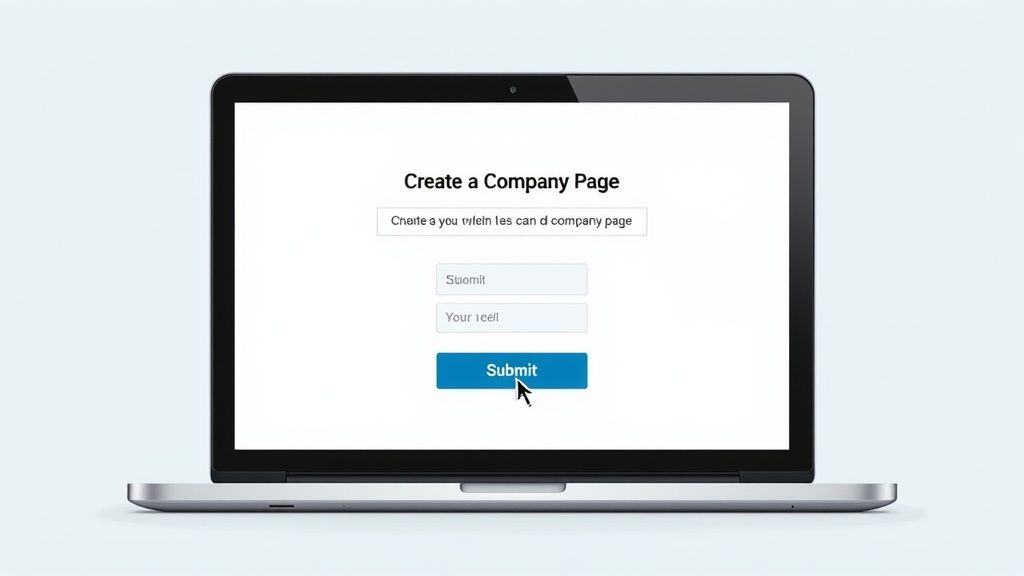
This form is your first real chance to align the page with your brand, covering everything from your name to your public URL and other key company info.
Let's quickly go through the most important fields here, because each one influences how easily people will find and recognize you.
- Name: This should be your official company name. Keep it clean and simple—no extra keywords or taglines. For instance, just use "Apex Solutions," not "Apex Solutions - The Best Marketing Firm."
- LinkedIn public URL: This becomes your custom web address on the platform. You really want to snag a URL that's just your company name, like
linkedin.com/company/apex-solutions. A clean URL looks professional and is way easier to share. - Website: Simple enough—drop in the URL for your main business website. This is a critical link for driving traffic and letting people learn more about what you do.
- Industry, Company size, and Company type: Be accurate here. This data helps LinkedIn categorize your page and surface it to relevant audiences and in industry searches.
Pro Tip: Your LinkedIn public URL can only be changed once every 30 days, so try to get it right the first time. A simple, brand-aligned URL is a small detail that screams professionalism and makes your page much easier for people to find.
Once you’ve filled everything out, uploaded your logo, and added a sharp tagline, just check the verification box and hit "Create page." And that's it! Your LinkedIn Company Page is officially live. It’s a blank canvas for now, but the essential framework is in place, ready for you to build on.
Optimizing Your Profile for Real Impact
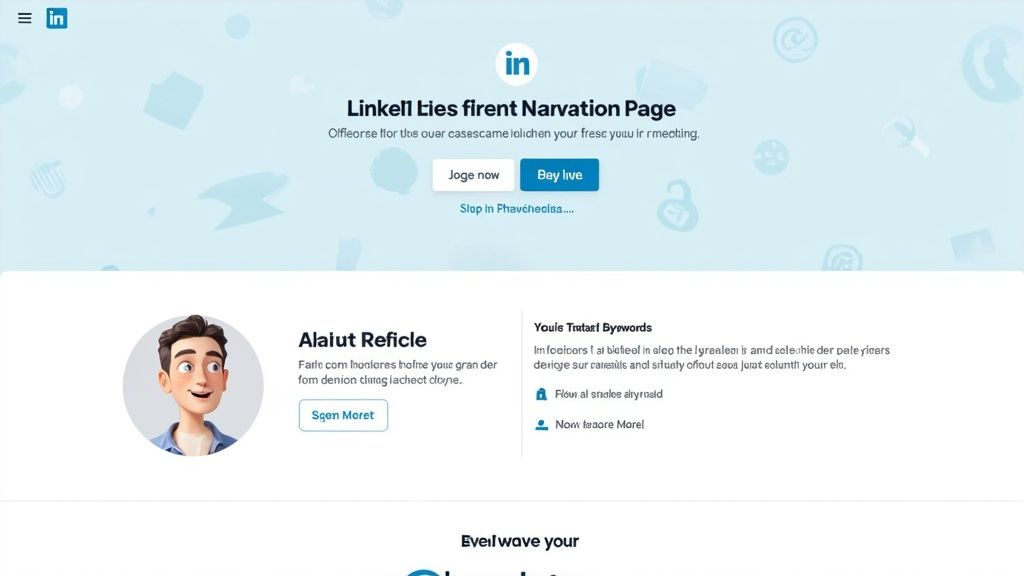
Okay, your page is live. Now the real work begins. A basic profile is just a digital placeholder; it's time to turn it into a powerful asset that actually connects with your audience and builds trust.
The best part? These optimizations cost nothing but your time and deliver serious value.
First things first: your visual branding. A crisp, clear logo is non-negotiable, but that cover image is where you can truly tell a story. Don't treat it like a decorative banner—think of it as a free billboard for your brand's mission.
How can you use this space to communicate value instantly? You could feature a powerful tagline, highlight a core company value, or even showcase a candid photo of your team. The goal is to make a strong, professional first impression that feels genuinely authentic.
Crafting a Compelling About Section
Your "About" section is arguably the most important piece of real estate on your entire page. This is where you move beyond visuals and articulate your brand's purpose, mission, and the problems you solve for customers.
It's also a prime opportunity for SEO.
When you're writing the description, think about the keywords your ideal clients or future employees might actually search for. Weave these terms naturally into your narrative. Instead of just listing services, tell a story that resonates with the people you want to attract.
Here are a few angles to consider:
- Focus on the "Why": Start with your mission. Why does your company exist? Who are you here to serve?
- Highlight Key Services: Clearly explain what you do, but use language your audience understands. Drop the internal jargon.
- Showcase Your Culture: If talent attraction is a goal, give people a real glimpse into what it’s like to work with you.
This section gets indexed by search engines, so a well-crafted description helps you get discovered both on and off LinkedIn. In fact, a complete, keyword-rich profile can see up to 30% more weekly views.
Activating Underused Features
So many businesses stop after filling out the basics, but there are a few overlooked features that can give your page a significant boost. These tools are designed to guide visitors toward meaningful actions.
The custom call-to-action (CTA) button is a perfect example. It sits right next to the "Follow" button, and you can set it to "Visit website," "Learn more," "Contact us," or "Sign up." Make sure this CTA aligns with your primary business goal, whether that’s driving traffic to a specific landing page or generating inquiries.
Your LinkedIn page is often the first stop for professionals vetting your business. Optimizing it for clarity and value isn't just good marketing; it's a sign of respect for your visitor's time and attention.
While users spend about 17 minutes per month on the platform in 2025, that time is focused. With 40% of them logging in daily, your optimized profile has a real chance to capture their attention during those highly intentional moments. You can dig into more professional networking habits from Hootsuite's latest research.
To really make sure your profile is firing on all cylinders, dive into these comprehensive LinkedIn Company Page Best Practices.
Crafting a Content Strategy That Connects
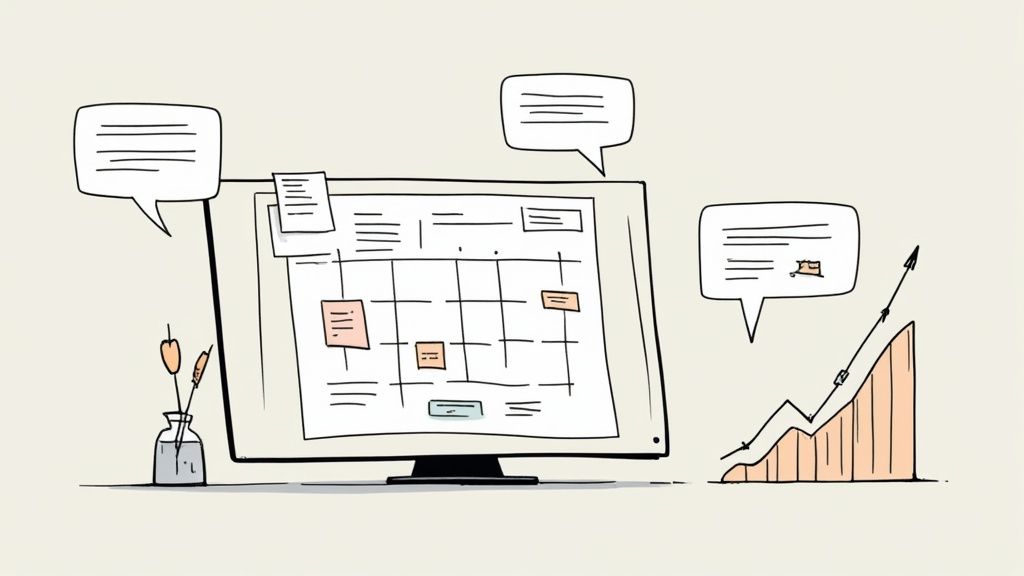
You've built the page, you've optimized it—now you have to bring it to life. A static LinkedIn profile is an invisible one. To avoid fading into the background, you need a content plan that turns your page from a digital brochure into a place people actually want to visit.
This isn't just about posting more often. It's about being intentional. The most effective strategy is built on giving your audience genuine value, which means shelving the sales pitches and sharing content that actually educates, inspires, or offers a fresh perspective.
The good news? People on LinkedIn are ready to listen. Engagement rates have been climbing, growing from 4.48% in January 2024 to a peak of 5.76% by March 2025. This shows that a thoughtful content approach can earn you serious organic reach without a massive ad budget. For a deeper dive, check out the latest LinkedIn benchmarks at Socialinsider.io.
Building Your Content Pillars
Stop guessing what to post. Instead, build your strategy on a few core content pillars—the main themes your brand will consistently own. Strong pillars keep your content focused, relevant, and aligned with why you built the page in the first place.
Here are a few proven formats to build around:
- Thought Leadership: Share your unique industry insights, expert opinions, or analysis of current trends. This is how you become a go-to resource.
- Behind-the-Scenes: People connect with people, not logos. Humanize your brand by showing off your company culture, celebrating team wins, or revealing the process behind your products.
- Educational Content: Solve a real problem for your audience. Offer practical advice, quick tips, or how-to guides. This is a direct deposit into the trust bank.
- Industry News & Commentary: Don’t just reshare an article—add your take. What does this news actually mean for your industry or your customers?
The goal is to foster a community, not just broadcast messages. Every post is a chance to start a conversation, answer a question, or share something genuinely helpful.
Turning Your Team into Advocates
Your most powerful and authentic marketing asset? Your own team.
Encourage your employees to be your first brand advocates. When they share company posts or create their own content about their work, their networks see it. This amplifies your reach in a way that feels completely organic and ethical.
This strategy is free and incredibly effective. A post from an employee often feels more genuine and trustworthy than a corporate announcement, leading to way better engagement. You can support this by building a culture where sharing is easy and celebrated.
Use Analytics to Double Down on What Works
Your LinkedIn business page comes with a whole suite of analytics tools. Don't let that data gather dust. Make it a habit to check your post analytics to see what's actually connecting with your audience.
Pay close attention to these metrics:
- Impressions: How many people saw your post?
- Engagement Rate: What percentage of viewers liked, commented, or shared?
- Follower Demographics: Are you actually reaching the right people?
These numbers are direct feedback. If you notice videos get twice the engagement of text posts, that’s a clear signal to create more video. If a specific topic lights up your comment section, explore it from another angle in a future post. Remember, a compelling first line is everything for stopping the scroll; you can get fresh ideas with a good hook generator to craft attention-grabbing openers.
To help you strategize, think about how different content types perform. Each has a specific job to do.
LinkedIn Content Pillar Performance
This table breaks down the strategic purpose and typical performance of common LinkedIn content formats.
| Content Type | Primary Goal | Typical Engagement | Best For |
|---|---|---|---|
| Thought Leadership | Build Authority & Trust | High | Sharing unique insights and expert opinions. |
| Behind-the-Scenes | Humanize the Brand & Build Culture | Moderate to High | Showcasing team members, events, and processes. |
| Educational Guides | Provide Direct Value & Solve Problems | High | How-to's, tutorials, and practical tips. |
| Industry News | Stay Relevant & Drive Conversation | Moderate | Adding commentary to trending topics. |
| Product/Service Posts | Drive Conversions & Announce Updates | Low to Moderate | Highlighting features, case studies, and offers. |
As you can see, a mix is crucial. Relying too heavily on one type—especially product posts—can limit your reach and turn your audience off. Balance is key.
Growing Your Followers Without a Big Budget
Okay, so your profile is looking sharp and you have a solid content plan. Now comes the fun part: building an audience.The good news? You don't need a huge ad budget to attract a following that's actually engaged and relevant to your business. Real, organic growth is all about building a community, not just racking up vanity metrics.
Your best and cheapest asset is right under your nose: your existing network. And that starts with your own team.
Tap Into Your Internal Network
Your employees are your most authentic and powerful brand advocates, period.
When they connect their personal profiles to your new Company Page, it instantly creates a web of new connections that ripples outward, expanding your reach. It's a simple action that lends instant credibility and helps their professional circles discover your business naturally.
Encourage your team to jump in and engage with your company’s posts. A quick like or share from an employee can seriously amplify your content, pushing it into the feeds of hundreds of new, relevant professionals.
People follow people, not just logos. When your team shares your story, it humanizes your brand and builds trust in a way that corporate posts alone can never achieve.
This kind of internal advocacy is a powerful, zero-cost strategy. It's not about forcing people to participate, but creating a culture where employees are genuinely proud to share company wins and insights.
Smart On-Platform Growth Tactics
Beyond your immediate team, you can plug into the LinkedIn ecosystem to attract followers who are genuinely interested in what you do. These strategies are all about showing up in the right places, at the right time.
Use Relevant Hashtags: Think of hashtags as signposts that guide people directly to your content. Use a mix of broad industry tags (like #Marketing) and more niche, specific tags (e.g., #SaaSContentStrategy) to reach people beyond your current follower list.
Participate in Industry Groups: Don't just broadcast from your own page. Jump into conversations where your target audience is already hanging out. Share valuable insights in relevant LinkedIn Groups without being salesy. This positions you as a helpful expert and naturally draws people to check out your profile and your company page.
Bridge the Gap Off-Platform
Your growth strategy shouldn't live only on LinkedIn. A few simple off-platform tactics can create a steady stream of high-quality followers by meeting people where they already are.
One of the easiest wins is adding a LinkedIn "Follow" button to your company website—the footer or blog is a great spot. You can also pop a link to your page right in your company’s email signatures. This turns every single email your team sends into a subtle invitation to connect.
These small, consistent efforts really compound over time, helping you build an audience that truly cares about your business. Of course, managing all this growth and your content schedule can get tricky. You can explore a comparison of LinkedIn growth tools like Taplio to see how the right tool can help you stay consistent without the headache.
Common Questions About LinkedIn Pages Answered
Even with a perfectly optimized page, a few questions always seem to pop up once you get into the day-to-day of managing your LinkedIn presence. Getting these sorted out helps you stay focused, so let's clear up some of the most common ones I hear from businesses setting up their profiles.
First up, the big one: what’s the actual difference between a personal profile and a company page? It's a point of confusion for a lot of people.
Your personal profile is all you—the professional. It's where you build your own brand, connect with colleagues, and show off your personal skills and career journey. A Company Page, on the other hand, is the official mouthpiece for your business. Think of it as your brand's home base on LinkedIn, designed to build awareness, share company news, and connect with customers or potential hires.
A key difference is that you can't send connection requests from a Company Page. Instead, you build a community of followers and engage with a much broader audience.
Who Can Create and Manage a Page?
So, who holds the keys to the Company Page? To create one, you need an active personal LinkedIn account that’s at least 7 days old and has a decent number of connections. This is LinkedIn’s way of preventing spam pages and making sure a real, established person is behind the setup.
Once your page is live, you can (and should) assign different admin roles. It's a smart way to share the workload without giving everyone the same level of access.
Here’s how the roles break down:
- Super Admin: Has full control. They can manage the page, edit all details, post content, and add or remove other admins.
- Content Admin: Can create and manage all content on the page, like posts, events, and job listings. Perfect for your marketing team.
- Analyst: Can only view the page's performance analytics to track engagement and follower growth. They can't post or edit anything.
Using these distinct roles is a simple, cost-free way to manage your page securely. It ensures team members only have the permissions they absolutely need, protecting your brand's voice and security without any extra cost.
Is a LinkedIn Page Free for Businesses?
Absolutely. Creating and managing a standard LinkedIn Company Page is completely free. This includes all the core features you need to get started: posting updates, filling out your company details, and accessing performance analytics.
Of course, LinkedIn does offer paid services like Premium Business subscriptions and a robust advertising platform. These are powerful tools for things like lead generation or talent acquisition, but they are entirely optional.
You can build a genuinely powerful and effective presence on the platform without spending a dime. That's what makes it such an incredible, affordable tool for businesses of every size.
Ready to create content that builds your brand without all the guesswork? Contentide is an AI-powered co-writer designed specifically for LinkedIn. It helps you turn your rough ideas into high-performing posts in minutes, so you can stay consistent, sound like yourself, and grow your professional network. Start creating for free at contentide.com.
Hope you found this helpful. Feel free to share your thoughts.